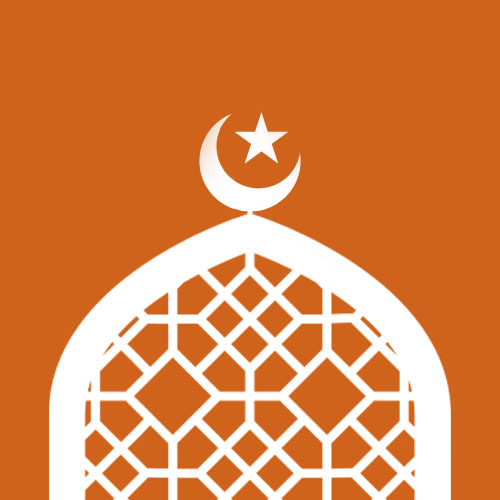The app requires notifications, location services, and internet connection to work.
Frequently Asked Questions
This usually means that your phone is either on silent or focus mode.
- Silent: Disable silent mode
- Focus: Allow notifications from the Athan app
Settings > Focus > [Select the focus that you are using at night] > Apps > Allow Notifications From > Add Apps > Athan.
- Make sure that you have enabled notifications for the Athan app.
- Make sure that your iPhone is not on silent/DoNotDisturb mode.
- If your using focus mode, allow notifications from the Athan app.
- If you have an Apple Watch, disable notification mirror in the Watch app.
- Try to re-download/download the athan voice again. *(You can re-download the athan voice by pressing on it again in the Athan voices page)
Disable the notifications from the Apple Watch "Watch" app > Notifications > Mirror iPhone Alerts from > Athan (disable)
This usually means one-of-two/both reasons
- The location is not currect -> Try updating the location.
- Wrong calculation method selected -> Try changing the calculation method.
You can also change the UTC to fix the prayer times calculation. Go to Method > Universal Time.
Go to Settings > Scroll down > Refresh Prayer Times Data.
- To update -> From the home screen press on the city name.
- To change manually -> Go to Settings > Location.
Opening and closing the app should update the widgets.
You can also re-select the calculation method which will be selected for the widget too.
Restarting the app will solve this issue.
Swipe up and hold or double press the home button to show app switcher > close the Athan app by swiping up on it > re-open the Athan app.
Go to Settings > Edit Prayer Times.
Use the slider to change the timings.
Go to Settings > Method.
Choose the method based on your location to get accurate prayer times.
Yes. Go to Settings > Athan Voices > choose the prayer > select the Athan voice.
Silent notifications are notifications without Athan voices. They work when you disable the Athan voice on any prayer.
Go to Settings > Appearance > Choose a background.
You can change the time format by going to the Settings tab > and turn off the 24 Hours Format
Go to Settings > Appearance > Sunrise > Show.
Go to Settings > Appearance > Style.
Go to Settings > Appearance > Blur background.
You can remove ads and get all features by subscribing to Premium.
Go to Settings > Premium > Select a package > Upgrade.